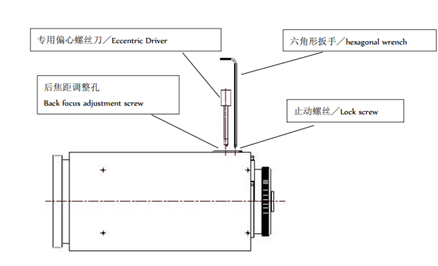Back focus adjustment/Back Focus Adjustment
Back focus adjustment means adjusting the flange distance (the distance from the lens mount surface to the imaging chip) to 17.526mm, which is the standard C-mount length. If the back focus is not exactly 17.526mm, then the lens needs to be refocused every time it is zoomed. The back focus can be adjusted through the back focus adjustment lever of the controller or the back focus adjustment function (ABF) of the camera. If the camera used does not have the back focus adjustment function, the user can use the “back focus adjustment tool kit” to adjust the back focus from the lens end, which is sold separately. ※If the camera itself has the back focus adjustment function (ABF), please do not adjust the back focus at the lens end. ※In the process of adjusting the rear focus, please keep the "temperature difference focus correction" power supply and the preset pin to give DC+12V.
<Back focus adjustment steps (Adjusted by ABF function of the camera)>
Please follow the steps below to adjust. It is recommended to aim the lens at an object 50m away. 1) Use a light reduction lens (ND lens) to cover the front of the lens, and open the automatic iris of the lens to the maximum 2) Adjust the lens focal length to the widest angle, and then enable the back focus adjustment function on the camera 3) Adjust the lens focal length to the longest At the focal end, check whether the image is in focus. If it is out of focus, please use the focus button on the controller to adjust. 4) Adjust the focal length of the lens to the widest angle again, and check whether the image remains in focus. If virtual focus occurs, enable the camera’s automatic back focus function again. 5) Repeat steps 3) to 4) until the lens moves from wide-angle to telephoto without virtual focus.
<Back focus adjustment steps (adjustment by lens structure)>
Please adjust according to the following steps. Note that this adjustment method requires the use of the back focus adjustment tool set, which is sold separately. When adjusting, it is recommended to aim the lens at an object 50m away. 1 Remove the two plastic covers on the right side of the lens 2 Use the hexagonal wrench in the tool set to loosen the stop screw at the rear hole 3 Use a special eccentric screwdriver to adjust the back focus adjustment hole at the front to calibrate The method of the back focus is as follows: 1) Use a light reduction lens (ND lens) to cover the front of the lens, and open the automatic iris of the lens to the maximum. 2) Adjust the lens focal length to the widest angle, and turn the eccentric screwdriver to adjust the back focus. Adjust to the longest focal point and check whether the image is in focus. If it is out of focus, please use the focus button on the controller to adjust. 4) Adjust the lens focus to the widest angle again and check whether the image remains in focus. If virtual focus occurs, turn the back focus adjustment screw of the lens again to adjust. 5) Repeat steps 3) to 4) until the lens is adjusted from wide-angle to telephoto and there will be no virtual focus. 4 Use the hexagonal wrench to lock the rear Stopper screw 5 Cover the 2 plastic covers again, and the adjustment of the rear focus of the lens ends here.